Why Is My H2O Mop Not Steaming & How to Fix It Perfectly
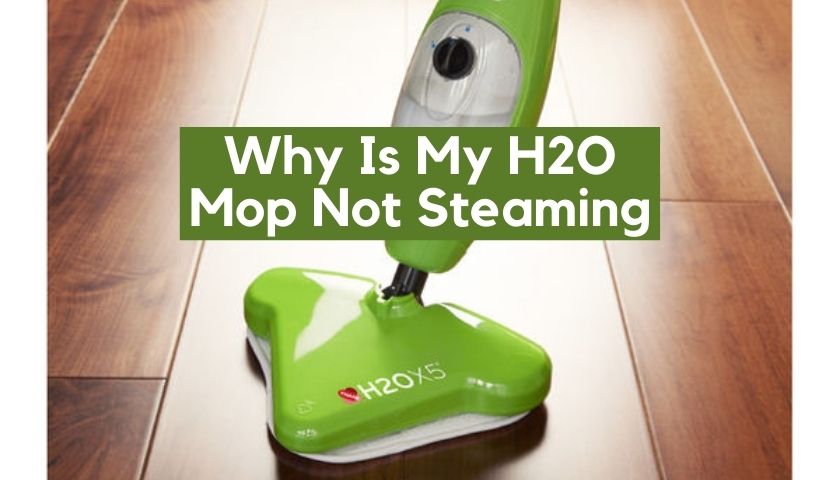
Sometimes we can see this common problem of H2O mop not streaming. Most of the time the main reason for not streaming of h2o mop is for nozzle blockage and pressure leakage. The buildup of calcium and mineral in the mops nozzle causes the blockage. This can clog your nozzle and machine and produce less amount of stream. The simple solution to this problem is to make the nozzle clear when your mop gets some stains.
If you are facing this problem about why is my H2O mop not streaming and how to fix then continue reading this article to know further information on this topic.
Contents
What is the reason for the steam mop not steaming anymore?
Before getting started it is important to fix the problems at home. We have seen so many problems related to it when using steam pops over time it doesn’t steam like before. Here we will discuss some common problems of not streaming mops and how to prevent all of them.
1. Blockage of nozzle
Firstly, you have to make sure that your mop is clean regularly if you use hot water for steaming. Because if you use less hot water for streaming then the mop will not clean properly and not cleaned nozzle can be get jammed with calcium and mineral.
For all steam cleaners, most manufacturers recommend the use of only purified water. Usually, failure to execute this instruction can lead to a clogged nozzle. Calcium is generally derived when hard water is heated. The friction pushes it, allowing the nozzles through which the stream flows to stack up and clog it.
You will require a descaling pin as mineral deposits cause clogging (any long pin will normally work) and probably a descaler such as CLR, Lime-A-Way, or extremely concentrated white vinegar.
2. Don’t forget to check tank water level
The absence of water in the tank is another typical issue. Sometimes you can fail to fill the tank to the recommended volume and start cleaning right away while you are in a rush. The system will not release steam when there is no water, and the cleaning process will end.
Generally, since there is no water to heat it, using an empty steam mop will easily make a defect to the system itself and void the warranties.
If you think your steam mop doesn’t work properly, then double-check and see if enough water is available or not. If everything is fine then plug it in, and allow the water enough time to heat up for the steam at the right temperature.
Make sure the water this completely heated up. Don’t start cleaning the mop you’re in a hurry, without testing if the water in the mop is hot enough or not.
3. Leakage of steam
Due to improved pressure, steam cleaners produce steam. Your steam mop cannot unleash steam if there is a pressure leak anywhere in the system.
There are several explanations why a steam mop suffers from loss pressure. The not properly fitted bottom cover one of them. This will allow the mop to generate steam under decreased pressure and not to make steam at all.
How to repair this problem of no steaming of mop
The most suitable solution would depend on the source of the question. Professionals found that the problem was a blockage in 80% of the cases. Many persons who use steam mops do not know that they ought to care for the mops and used them properly. Therefore, you will face this issue very frequently. Here we are going to discuss how to fix all these issues.
Let the nozzle unblock
However, you can clean the nozzle blocking agent manually if you want. To operate, you would need a cotton swab, vinegar, paperclip, or similar thing. White vinegar works as a vinegar descaler. Use high-intensity white vinegar if you don’t have it in your home already, as it fits better, use CLR or Lime-A-Way.
When it won’t generate steam anymore, then here’s the way of how to unlock the steam of the mop nozzle again:
To keep it cold, unplug the mop from the wall. Clear a tank of water. To make sure it’s not blocked by dirt or deposits, search the spray edge. In the spray tip, put a paperclip and slide it back and forth to remove dust. To clear any more build-up stains around this area, pour some vinegar, CLR, or Lime-A-Way over the head of the mop and clean with a rag.
This mixture works very nice to clear the build-up dirt in the mops nozzle. If we can regularly clean our mops nozzle then we don’t have to be worried about nozzle blockage or racial division pressure leakage. And other information for the mop user is not to forget about clean the spin mop regularly.
Without clean it properly after regular use then nozzle blocking and pressure leakage could be your regular problem. So always try to clean the mop daily after use it. After cleaning and washing the nozzle perfectly, and then try to use the mop again.
Conclusion
Sometimes another problem can be happened for not streaming of h2o mop. And that could be a leakage somewhere in the line. Not every time stains and minerals cause a block in the nozzle and responsible for not generate steam anymore. The pipe leakage can also be the reason for no steaming of h2o mop.
Another best way to solve the problem in the future for no steaming of the mop is to follow the manufacture’s guide. Because in the user manual we can get the whole information about how to work with the mop. In that guideline, we will able to know how to properly use this and make sufficient steaming for h2o mop.
Hopefully, these two solutions will also help you a lot with this kind of problem. Besides if you follow the upper instructions then you will not suffer from this problem anymore in the future.
Thank you, guys, for your cooperation and for reading this article. If there is Anything you want to know on this topic then please let us know.






![How to Attach a Swiffer Wet Pad? [Learn to Do It Correctly]](https://mopsreview.com/wp-content/uploads/thumbs_dir/How-to-Attach-Swiffer-Wet-Pad-20ohih1eaj9c1n0speeheg51u8ulaobz5p513g7q9y90.jpg)


[…] Read next: Why Is My H2O Mop Not Steaming […]